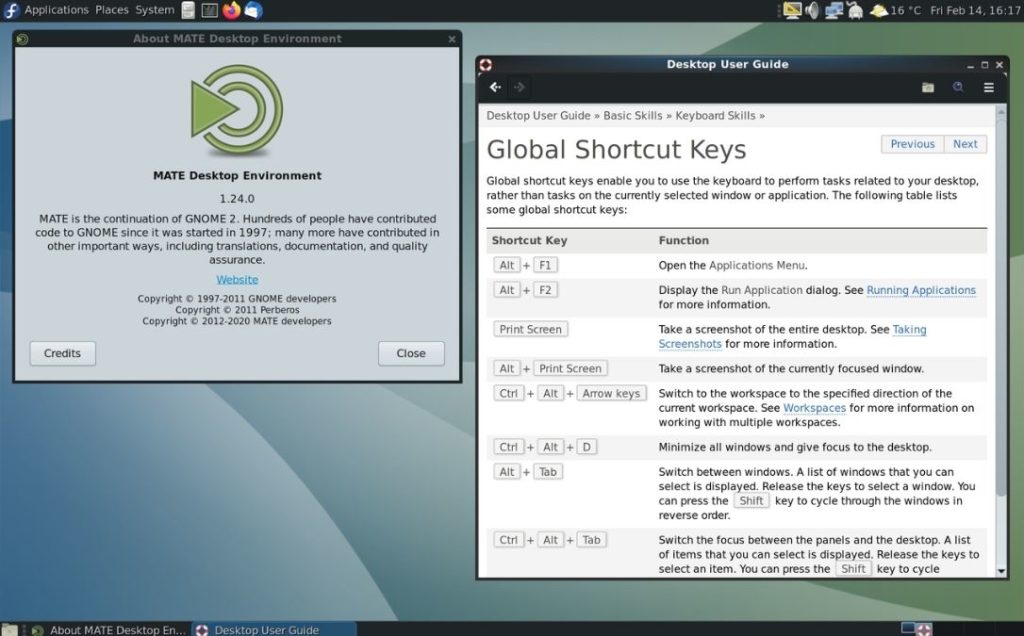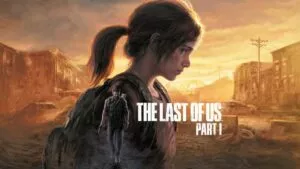There are many things to learn and cover when it comes to Linux, such as the different kinds of distributions, their bases, window managers, and the applications that come bundled in them. But one of the prime components of a Linux distribution is a Desktop Environment.
If you’re new to Linux and don’t know what it is. This article looks at a desktop environment and what it’s responsible for in a Linux distribution.
What is a desktop environment in Linux?
Desktop Environment consists of components that make up the graphical user interface (GUI). These components include everything you see on your monitor’s screen, such as the app menu, the icons, etc. A vanilla Linux kernel without a DE wouldn’t be referred to as GNU/Linux.
For starters, GNU/Linux (GNU is Not Unix) is a collection of free software and libraries which sit above the Linux kernel. Hence, in most of the articles, including ours, when the term “Linux” is mentioned, what we refer to as GNU/Linux.
List of Popular Linux Desktop Environments
- GNOME (GNU Network Object Model Environment)
- KDE (K Desktop Environment
- Xfce
- CDE (Cinnamon DE)
- LXQt
- MATE
- Budgie
Each DE comes with a different set of default preloaded applications and differs in how they look and feel when used. Some of the most popular of the bunch are GNOME, KDE, Xfce, and CDE.
Not every desktop environment is built for the same person. For example, GNOME and KDE are inclined towards providing a modern desktop feel, whereas Xfce, LXQt, and MATE are for people who use older PCs that cannot handle bulky, animation-rich UIs. This is one of the strong areas of open-source. A user can try out different software and settle on the one that suits their needs the best.
Of course, we’re just scratching the surface here. There are many other desktop environments and window managers that most people haven’t discovered or are less popular, but the ones listed above are the most popular.
Suppose you’re curious and want to dig deeper into various desktop environments. In that case, we highly recommend checking out our list of the best Linux desktop environments and the best Linux distros for beginners. That said, if you have any doubts, make sure to comment down below, and we’ll be happy to answer your questions. If you want to know more about Linux as a whole, check out our Linux page.
If you like this simple explainer, check out our Short Bytes section. We take complex tech topics and break them into short, easy-to-understand articles.